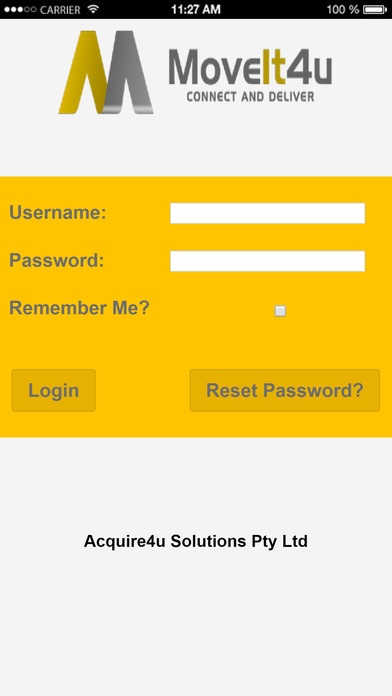MoveIt4u 4.1.0
Continue to app
Free Version
Publisher Description
Never drive empty again! Connect with transport companies, freight forwarders, shipping lines and import or export companies as they post jobs for collection and delivery of containers Find the nearest containers or loose cargo deliveries now Australia wide across all major cities Sydney, Melbourne, Brisbane, Adelaide and Perth - Find a job in your area - Review the type of job including container type and delivery times - Accept the posted price for the job or alternatively bid a different price in order to win the job - Be alerted by SMS when you have a successful bit to deliver a job - Track your current bids and jobs assigned to you - Update the status of the job by the press of a button within the app - Completed jobs will be emailed to you for full invoicing details Drivers can attract more jobs by being rated by the companies posting their jobs when being completed successfully Connect NOW and start delivering Note: This application requires GPS activated on your device. Continued use of GPS running in the background can dramatically decrease battery life.
Requires iOS 6.0 or later. Compatible with iPhone, iPad, and iPod touch.
About MoveIt4u
MoveIt4u is a free app for iOS published in the Office Suites & Tools list of apps, part of Business.
The company that develops MoveIt4u is David Myers. The latest version released by its developer is 4.1.0.
To install MoveIt4u on your iOS device, just click the green Continue To App button above to start the installation process. The app is listed on our website since 2015-09-14 and was downloaded 2 times. We have already checked if the download link is safe, however for your own protection we recommend that you scan the downloaded app with your antivirus. Your antivirus may detect the MoveIt4u as malware if the download link is broken.
How to install MoveIt4u on your iOS device:
- Click on the Continue To App button on our website. This will redirect you to the App Store.
- Once the MoveIt4u is shown in the iTunes listing of your iOS device, you can start its download and installation. Tap on the GET button to the right of the app to start downloading it.
- If you are not logged-in the iOS appstore app, you'll be prompted for your your Apple ID and/or password.
- After MoveIt4u is downloaded, you'll see an INSTALL button to the right. Tap on it to start the actual installation of the iOS app.
- Once installation is finished you can tap on the OPEN button to start it. Its icon will also be added to your device home screen.